Core Role Designer is a role-based access control (RBAC) solution that offers a simple, smart, and accurate way to gain visibility into user access and create roles in your organization. Think of a role as a collection of access privileges typically defined around a job title or job function.
With Core Role Designer, it is easy to see patterns that should define roles by examining clusters of access across users. Common access clusters are automatically presented and establish a clearly defined role.
Core Role Designer uses a visual approach for role design, so you can see what users have in common with just one click. View role definitions across multiple users and enforce least privilege access to ensure your business is more protected and access-related risks are mitigated.
Solution Specifications
Core Role Designer role-based access control (RBAC) software is part of the Visual Identity Suite (VIS), a cloud-delivered identity governance and administration solution that enables organizations to visualize what access looks like in their business.
Access Requirements
Core Role Designer is entirely cloud-based, and is hosted in Amazon Web Services (AWS). With a web interface to its cloud-based instance, users access it through a web browser.
Every user that requires access to our role-based access control (RBAC) solution needs a login account. To create these login accounts, the Core Security support team needs information about each of the users.
Product Considerations
Supported Operating Systems
The VIS Connection Client runs on Microsoft Windows Server. Supported versions include:
- Windows Server 2016
- Windows Server 2019
Supported Browsers
- Google Chrome (Latest version)
- Mozilla Firefox (Latest version)
- Microsoft Edge with Chromium engine (Latest version)
Enterprise Application Integrations
The Visual Identity Suite leverages end-to-end integrations with popular platforms, enterprise applications, systems, and identity providers, including Amazon AWS, Microsoft Azure Active Directory, Okta, SailPoint, and Core Privileged Access Manager (BoKS).
These integrations streamline data collection, role assignments, and access remediation, ensuring you can easily integrate critical data from your most important applications into VIS.
What Does Core Role Designer Do?
Easily Build Roles for Your Organization
Get Role Updates as Your Business Changes
Complement Access Reviews with Core Certify
How Does Core Role Designer Work?
Core Role Designer displays individual users and entitlements in a graphical matrix, so you can see overlapping clusters of access. Role Designer automatically groups and organizes data logically—into the way you think—so you can quickly see access clusters and create new roles. You can also design multiple roles for the same user to ensure they get the right amount of access to do their job.
Core Role Designer also has an innovative feature called Smart Roles, allowing you to create new roles with just one click. Using built-in intelligence, Smart Roles automatically generates a prioritized list of roles based on common entitlements. Smart Roles also offers the option to expand roles or merge them based on ones you’ve already created. If you don’t want them, just exclude them. Once you’ve saved the roles you want, you can easily view and export them for use across your organization.
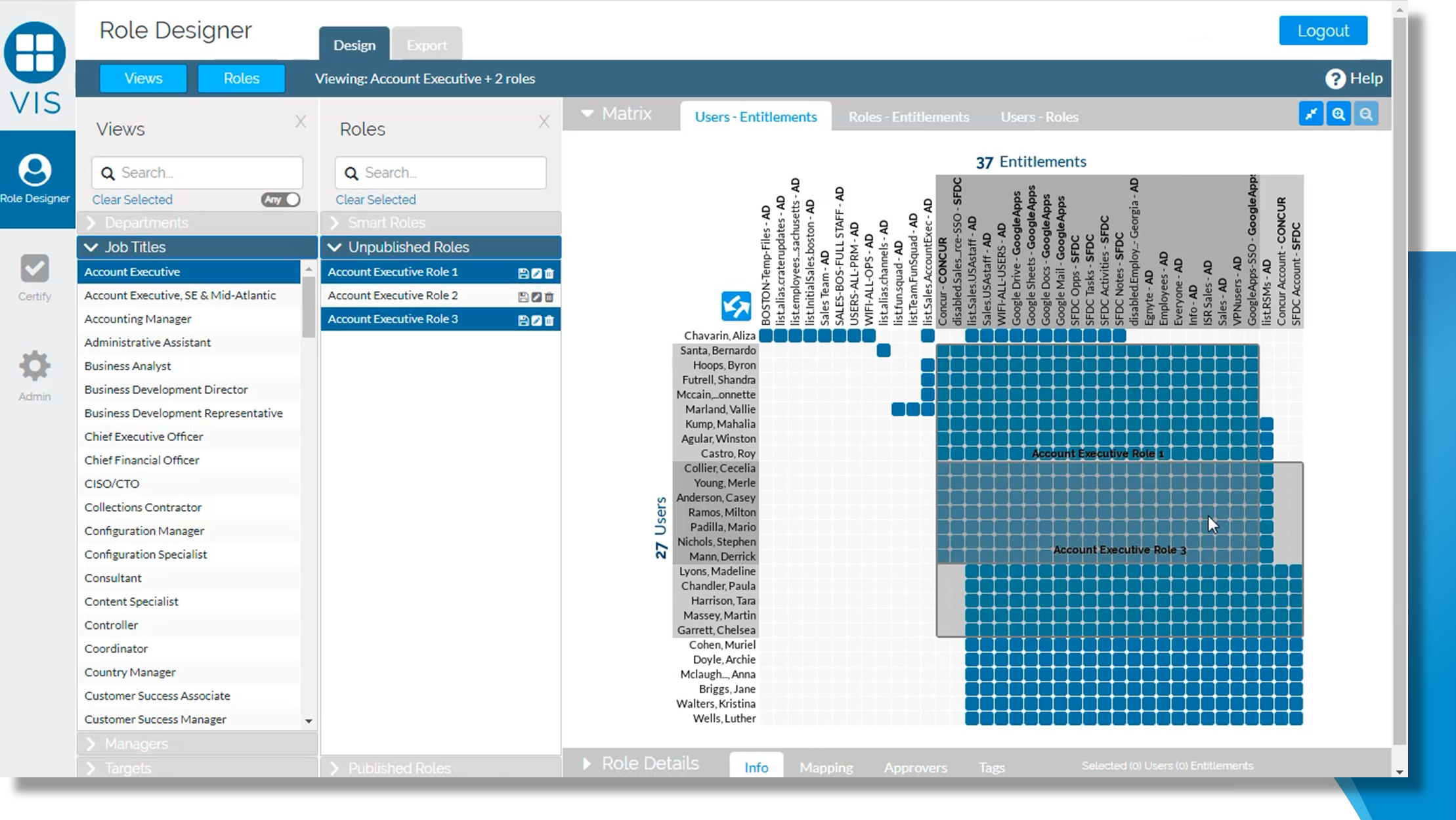
<strong>Take a Quick Look</strong> at Core Role Designer
Core Role Designer gets you out of spreadsheets and into a modern approach for role-based access—even as your business grows and access changes. See for yourself in this quick on-demand video.
Key Benefits
- Easily create accurate roles that meet the needs of your business
- Focus on role definitions and role assignments rather than individual accounts and entitlements
- Develop roles that are easily used by other applications
- See privileges and access certifications in an easy-to-use graphical interface
- Keep pace with the evolving access requirements of your users
- Reduce identity-related access risks and improve your security posture
- Simplify and streamline identity governance processes
- Safeguard critical data, systems, and assets
- Stay compliant with industry standards and government regulations
Frequently Asked Questions
What Is a Role?
A role is a collection of access privileges typically defined around a job title or job function. Using roles, organizations can have solid, predefined, and preapproved access policies in place, and know specifically which access privileges each person needs, and what access to grant and remove. Roles allow you to more quickly and accurately perform business-friendly, accurate access reviews and certification.
What Is Role-Based Access Control?
Role-based access control (RBAC) is the concept of securely managing access by assigning and restricting user access based on clearly established roles. Organizations rely on RBAC to put solid, pre-defined, and pre-approved access policies in place that identify which access privileges each user needs and which access to grant or remove.
What Is a Role-Based Approach to Identity Governance?
A role-based approach means identifying and grouping common access privileges together across individual users ahead of time so that they can be easily used to mitigate risk and improve efficiencies. Embracing a role-based approach in your business simplifies identity governance especially as your business grows or changes—whether through individual changes across the user lifecycle, seasonal additions to the workforce, or more institutional changes, like mergers and acquisitions.
What Is an RBAC Solution?
A role-based access control (RBAC) solution streamlines and provides intelligence to design and create the right roles for your organization. With the right RBAC software, you can simplify the way you build roles, manage users and entitlements, and easily enforce least privilege access.
Learn the Key Features You Should Look for in an RBAC Solution >
Enterprise Application Integrations with Visual Identity Suite
An identity governance and administration solution is only as good as the data it can access. The Visual Identity Suite leverages end-to-end integrations with the most popular platforms, enterprise applications, systems, and identity providers available today, including Amazon AWS, Microsoft Azure Active Directory, Okta, SailPoint, and Core Privileged Access Manager (BoKS). These powerful integrations streamline data collection, role assignments, and access remediation, ensuring you can easily integrate critical data from your most important applications into VIS.
See Core Role Designer In Action
See how you can easily adopt role-based access control in your business. Try Core Role Designer, part of the Visual Identity Suite, to view and build intelligent roles for your organization during your free 14-day trial.