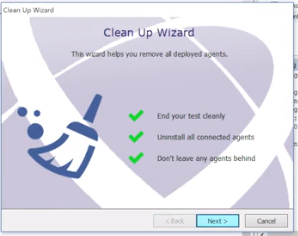This video demonstrates how to clean up agents after conducting a penetration test in Core Impact, both through manual removal and through the cleanup rapid penetration test. No matter how you cleanup the agent, the audit information is retained for comprehensive reporting purposes.
Manual Agent Removal
After you’ve done some testing in Core Impact, you’ll need to clean up the agents in the environment. You can choose to manually remove each agent by right clicking on them and selecting “Uninstall.” This will prompt you for permission to uninstall and send the command and rollup the agent. It will retain the information necessary to redeploy the agent if needed.
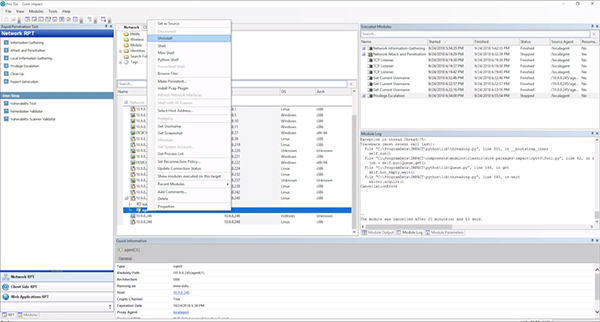
If you delete the agent it will remove it from the workspace that is visible but it will retain the audit trail associated with it. There is still a record that the agent was there and that it is deleted. It’s just no longer there cluttering up the field of view.
Automated Agent Removal
If you’ve been doing a lot of testing you might have dozens of agents installed in various locations. You can run the cleanup RPT to remove all the agents at once. If you want to redeploy them, all you need to do is right click and select “Redeploy.”