A macro is a set of functions or set of modules you often run in a specific order. In this video, you'll learn to set up and run macros in Core Impact.
Within Core Impact a macro can be a set of functions or set of modules you’d like to run in a certain order. Most people are used to running the RPT steps which are a pre-set modules that you can make your selections from a wizard screen. When you’re putting together a macro, it’s a basic number of steps that you want to run in a specific order.
Creating Macros
You can create your own macro by going to the “Modules” tab and selecting “Create Macro.” You can call it whatever you’d like and select if you want to it run automatically – for example, whenever a new agent is discovered. From there you can make your selections and the execution order you’d like to run them in.
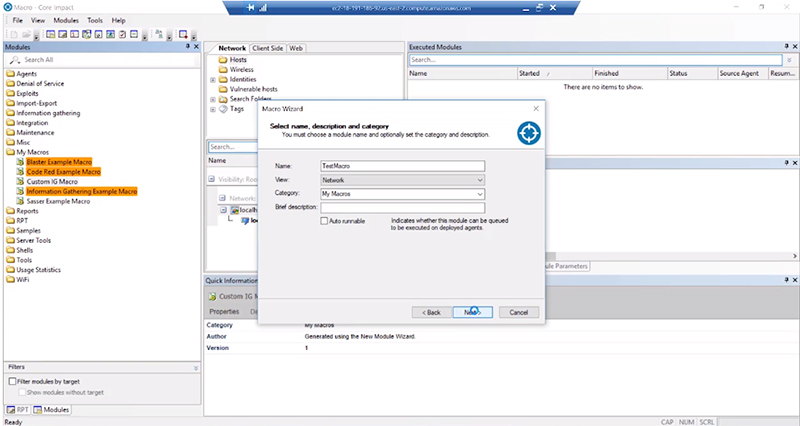
Next, you’ll need to set your parameters for the module. Think of this as the network range you’d like to scan or what are the different Nmap ports that you’d like to include. The important step to remember is to inherit from the target.
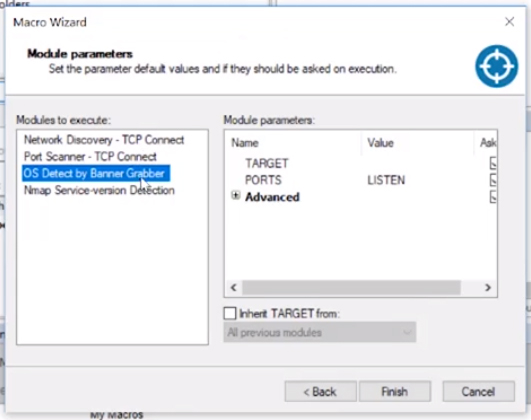
Once you have a macro saved, whenever you run it you’ll be able to watch all the steps in action as they are executed. Once the first phase is completed, it’ll automatically move into the next phase.
You can even create a macro for specific exploits to use after the information gathering phase. This can be helpful for environments you’re really familiar with. This is because you’ll always be scanning the same host and know what services are running on those hosts.