Running PEs Inline Without a Console
While reading the amazing Inline-Execute-PE by Octoberfest7, I noticed that to obtain the output from the PE being executed, the author needed to allocate a console, which results in a process being created (conhost.exe).
Interestingly, the readme also states that a commercial C2 managed to avoid spawning a conhost.exe process by "fooling Windows into thinking it had a console." After reading this, I thought I might give it a try and attempt to achieve the same.
This blogpost is the result of that research project, which took me three weeks of demanding work and led to some interesting results.
A Brief Introduction to How Consoles Work
To put it simply, a console is the black box you see when you run CMD. Programs can get user input from it and print output to it.
In Windows, the console is run by a separate process called conhost.exe, which interacts with the actual executable via a series of APIs. But not all processes have a console, some have a GUI like notepad or run in detached mode like lsass. If a process wants to allocate a console, all it must do is call AllocConsole, which will create the conhost.exe process, initialize the standard input, output and error streams, and save a handle to the console under PEB->ProcessParameters->ConsoleHandle.
Given that different binaries interact with the console in diverse ways, convincing binaries that we already have a console (when we do not) and redirecting its output to a pipe will require not just one trick, but several. I will go over the techniques that were used for each binary going from the simplest to the most complex.
Hello World with MinGW
I started with a simple “hello world” project in C which I cross-compiled from Linux to Windows with the MinGW compiler.
Before loading and running this PE inline (meaning, in the same process as Beacon), I allocated a console with AllocConsole. This created a conhost.exe process; initialized the standard input, output, and error streams; and set the new ConsoleHandle on the PEB. Also, I updated the standard output and error streams by calling SetStdHandle with the write handle of the anonymous pipe I created previously.
AllocConsole();
SetStdHandle(STD_OUTPUT_HANDLE, hPipeWrite);
SetStdHandle(STD_ERROR_HANDLE, hPipeWrite);
Next, I invalidated the ConsoleHandle on the PEB so that the program could not interact with the console anymore.
PEB->ProcessParameters->ConsoleHandle = 0x123;After running the program, I noticed that the redirection still worked, which seemed to indicate that the program did not actually interact with the console directly.
Knowing this, I decided to modify the stdout FILE* structure in memory, which is defined below:
struct _iobuf {
char *_ptr;
int _cnt;
char *_base;
int _flag;
int _file;
int _charbuf;
int _bufsiz;
char *_tmpfname;
};
typedef struct _iobuf FILE;The _file attribute is supposed to be the file descriptor, but because we are using an anonymous pipe, we only have a handle. To convert the pipe write handle to a file descriptor I called _open_osfhandle and used the resulting descriptor to set stdout->_file.
The last change needed was to set the flags (_flag) to _IOWRT (file descriptor is writeable) and _IONBF (disable buffering).
After this, I successfully redirected the output without having to allocate a console.
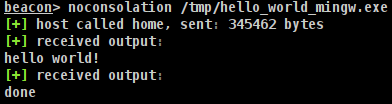
Hello World with MSVC
When compiling the “Hello World” program with the Microsoft compiler, I tried the same trick from before and it seemed to work fine, but when I tried to run a more complicated program (nanodump compiled with the MSVC compiler) I noticed that I got no output.
It appears that if you compile your program like this, it works:
cl.exe helloworld.c /Fe:helloworld.exeHowever, if you compiled like this, it does not:
cl.exe helloworld.c -c –nologo
link.exe /OUT:helloworld.exe -nologo libvcruntime.lib libcmt.lib ucrt.lib kernel32.lib /MACHINE:X64 -subsystem:console -nodefaultlib helloworld.objWhen compiled like the second instance, the binary uses the new C Runtime implementation from ucrtbase instead of the legacy msvcrt. While investigating the issue in Ghidra, I realized that the definition of the function fileno is different between msvcrt.dll and ucrtbase.dll.
msvcrt!fileno
…
mov eax, dword ptr [rcx+1Ch]
add rsp, 38h
retThe offset of the _file attribute inside the FILE structure in msvcrt.dll is 0x1C and in ucrtbase.dll it is 0x18, which means that the FILE structures are not the same. This explains why the previous approach was not working, I was writing the _file and _flag values at the wrong offsets.
I reverse engineered the definition of the FILE structure as it is used in ucrtbase.dll:
typedef struct _UCRTBASE_FILE {
/*0x00 0x08*/ PVOID _ptr;
/*0x08 0x08*/ PVOID _base;
/*0x10 0x04*/ UINT32 _cnt;
/*0x14 0x04*/ UINT32 _flags;
/*0x18 0x04*/ UINT32 _file;
/*0x1c 0x04*/ UINT32 _bufsiz;
/*0x20 0x08*/ PVOID _charbuf;
/*0x28 0x08*/ LPSTR _tmpfname;
/*0x30 0x28*/ CRITICAL_SECTION _lock;
} UCRTBASE_FILE, * PUCRTBASE_FILE;Just updating the FILE definition is not enough though, because the flags changed as well. After some debugging, I determined that the flags need to be 0x2402. Also, as per Window’s documentation, we need to set the LockCount attribute on the _lock structure to –1.
Finally, I realized that I needed to call the function _open_osfhandle, which is defined at ucrtbase.dll instead of the old msvcrt.dll, for the redirection to work.
With all these changes, I managed to reproduce the previous technique to a binary compiled with MSVC.
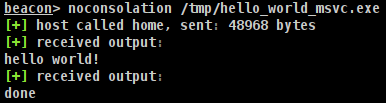
CMD
An important binary that I wanted to support is cmd.exe, which has its own set of challenges, because when one runs cmd.exe /c whoami, this is not the cmd.exe that resolves who the current user is, but the whoami.exe binary which is located at C:\Windows\System32\whoami.exe. So, we want to be able to obtain the output of the processes that cmd.exe creates.
If we allocate a console and set the write handle of the pipe as the StandardOutput and StandardError, we actually do get the output of the whoami.exe process.
AllocConsole();
SetStdHandle(STD_OUTPUT_HANDLE, hPipeWrite);
SetStdHandle(STD_ERROR_HANDLE, hPipeWrite);This means that cmd.exe is indeed capable of communicating both the current console and our desired output handles to its child processes. However, what we want is cmd.exe to pass over our output handles without needing to allocate a console. To do this, we need to set the ConsoleHandle on the child processes to –1, indicating that there is no console allocated, only the output handles.
To prepare the parameters that will be passed onto the new process, CreateProcessW will call BasepCreateProcessParameters. This function will read some values from an undocumented internal structure called ConsoleConnectionState, which is populated by AllocConsole. I have reverse engineered its fields:
typedef struct _CONSOLE_CONNECTION_STATE {
/*0x00 0x01*/ BYTE Flags;
/*0x08 0x08*/ HANDLE ConsoleHandle;
/*0x10 0x08*/ HANDLE ConsoleReference;
/*0x18 0x08*/ HANDLE StandardInput;
/*0x20 0x08*/ HANDLE StandardOutput;
/*0x28 0x08*/ HANDLE StandardError;
/*0x30 0x01*/ BYTE IsConnected;
} CONSOLE_CONNECTION_STATE, * PCONSOLE_CONNECTION_STATE;
Now, let's see an illustrative code snippet from BasepCreateProcessParameters where the ConsoleHandle for the child process is set:
ChildProcParams->ConsoleHandle = ConsoleConnectionState.ConsoleReference;
if (ChildProcParams->ConsoleHandle == NULL) {
ChildProcParams->ConsoleHandle = PEB->ProcessParameters->ConsoleHandle;
}The ConsoleHandle is set to ConsoleConnectionState.ConsoleReference and if that is NULL, then it is set to the ConsoleHandle of the current process.
Meaning, we want the ConsoleReference to be NULL and our own ConsoleHandle to be –1. To put it even more simply, set the ConsoleReference to –1. The question is, how can we get the base address of this internal structure?
To find it, I relied on a function called BaseGetConsoleReference, which returns the ConsoleReference, like so:
HANDLE BaseGetConsoleReference(void)
{
return ConsoleConnectionState.ConsoleReference;
}48 8b 05 f9 94 19 00 mov rax,QWORD PTR [rip+0x1994f9]
c3 retTo obtain its address, we need to extract the offset used by the mov instruction, which in this case is 0x1994f9. Then we add the address of the ret instruction (this is because the function uses RIP-relative addressing). The result will be the address of the ConsoleReference, so to get the base of the entire structure, we just subtract the offset of the field, which is 0x10 bytes.
Once we know where this structure is, we set the ConsoleReference to –1, set the StandardOutput and StandardError to the write handle of our pipe and we can now get the output of the commands we run via cmd.exe.
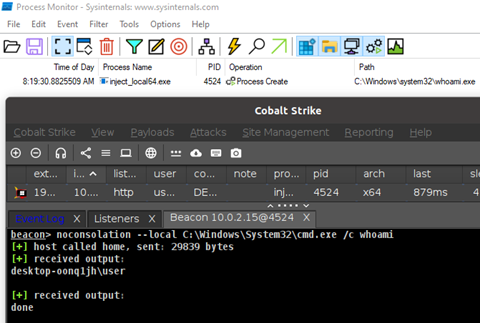
PowerShell
This project would not be complete without the ability to run PowerShell without a console.
This is by far the most complicated piece of the puzzle, as the PowerShell process is intimately related to the console and decoupling them is no easy task.
First, I allocated a console, and invalidated the ConsoleHandle.
AllocConsole();
SetStdHandle(STD_OUTPUT_HANDLE, hWrite);
SetStdHandle(STD_ERROR_HANDLE, hWrite);
PEB->ProcessParameters->ConsoleHandle = 0x123;After doing this, I got no output, which means that the PowerShell process truly needs the console to be valid, or we get no output.
To understand exactly where the handle is used, I configured a hardware breakpoint on WinDbg that will break upon read access to the ConsoleHandle. The ConsoleHandle is stored in the ProcessParameters structure, which is referenced by the PEB, so I got its address (which in my case, was 0xF1F40) and configured the hardware breakpoint, like so:
0:005> ba r 8 0xF1F40 "k;g"Every time that a function reads the console handle, the stack trace is going to be printed on the screen and then it is going to continue executing.
After a few seconds, I had the full list of functions that read the ConsoleHandle. After some cleaning up, I got the following list:
- SetThreadUILanguage
- SetThreadPreferredUILanguages2
- GetConsoleCP
- GetCurrentConsoleFontEx
- GetConsoleMode
- GetConsoleScreenBufferInfo
- GetConsoleScreenBufferInfo
- GetConsoleMode
- SetConsoleMode
- GetConsoleMode
- GetConsoleMode
- GetConsoleMode
Once I knew which functions used the ConsoleHandle, I patched them in memory and replaced them with my own dummy implementation, that did nothing and returned successfully.
To be sure my modifications did not break the inner workings of PowerShell, I ran the following test:
AllocConsole();
SetStdHandle(STD_OUTPUT_HANDLE, hWrite);
SetStdHandle(STD_ERROR_HANDLE, hWrite);
patchKernelbase();After a few bug fixes, I managed to obtain the PowerShell output, which meant my dummy implementations were working properly. I then re-ran the previous test, but this time, I invalidated the ConsoleHandle:
AllocConsole();
SetStdHandle(STD_OUTPUT_HANDLE, hWrite);
SetStdHandle(STD_ERROR_HANDLE, hWrite);
patchKernelbase();
PEB->ProcessParameters->ConsoleHandle = 0x123;I was confident this was going to work, but to my surprise, it did not.
I thought I was surely missing some API, so I re-ran the test with the previous hardware breakpoint and got zero hits, which meant no API was reading the ConsoleHandle. How can it be that modifying a memory address that no one reads breaks the output redirection? I figured WinDbg was missing a read somehow and decided to continue testing.
Instead of invalidating the ConsoleHandle before running PowerShell, I decided to do it inside one of my dummy functions, which meant that the handle would be invalidated during the execution of PowerShell and not before.
I tried this on all the dummy functions, one by one, and realized that some functions allowed me to invalidate the handle (meaning I managed to redirect the output) and some did not.
After some cleanup, I ended up with the following list:
- X SetThreadUILanguage
- X SetThreadPreferredUILanguages2
- X GetConsoleCP
- ✓ GetCurrentConsoleFontEx
- ✓ GetConsoleMode
- ✓ GetConsoleScreenBufferInfo
- ✓ GetConsoleScreenBufferInfo
- ✓ GetConsoleMode
- ✓ SetConsoleMode
- ✓ GetConsoleTitleW
- ✓ GetConsoleMode
- ✓ GetConsoleTitleW
- ✓ GetConsoleMode
- ✓ SetTEBLangID
- ✓ SetConsoleTitleW
- ✓ GetConsoleMode
- ✓ SetThreadUILanguage
- ✓ GetConsoleOutputCP
- ✓ GetConsoleScreenBufferInfo
- ✓ GetConsoleOutputCP
- ✓ SetThreadUILanguage
- ✓ GetConsoleOutputC
From the output above, it was evident that something had to be happening in between GetConsoleCP and GetCurrentConsoleFontEx. And if we analyze the stack trace for both these function calls, we learn that they are called by the same function:
# Child-SP RetAddr Call Site
00 KERNELBASE!GetConsoleCP
01 Microsoft_PowerShell_ConsoleHost_ni+0x71563
02 Microsoft_PowerShell_ConsoleHost_ni!Microsoft.PowerShell.ConsoleControl.UpdateLocaleSpecificFont+0x24
...Interestingly, the code for UpdateLocaleSpecificFont is public and can be found here. The relevant code snippet is:
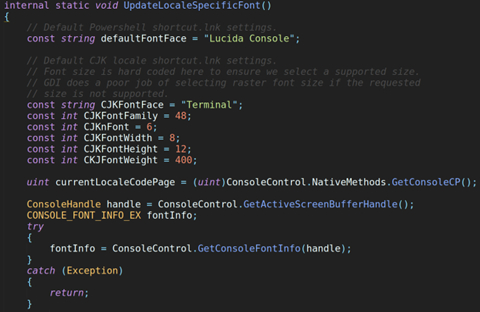
At the start, we can see the call to GetConsoleCP, and at the end, the call to GetCurrentConsoleFontEx. This means that the issue lies in whatever GetActiveScreenBufferHandle is doing.
After we inspect its code, we learn that it calls this function right here:
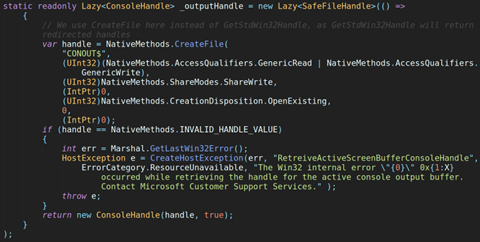
The documentation from CreateFile reads:
CONOUT$ gets a handle to the active screen buffer, even if SetStdHandle redirects the standard output handle.
This actually makes a lot of sense. PowerShell is calling CreateFile with CONOUT$, which will end up calling NtCreateFile, which will be handled by the Windows kernel. Apparently, the kernel reads the ConsoleHandle of the calling process to service this call, which explains why the hardware breakpoint was not being triggered—it was being read from kernel-land.
If the ConsoleHandle is invalid (which it is in our case), CreateFile fails and returns INVALID_HANDLE which will make GetActiveScreenBufferHandle throw a “HostException” which UpdateLocaleSpecificFont will not catch. This means that the call to CreateFile has to succeed if we want to be able to redirect PowerShell’s output.
Now that we know which functions are important, let's discuss our options of how we can redirect the output of PowerShell without allocating a console.
Memory Patching
We already know that directly modifying the instructions from the functions that want to spoof works, but that would mean that memory scanners like Moneta would be able to detect the loader very easily.
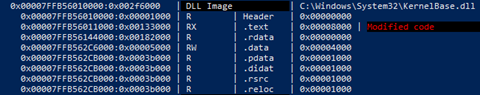
So, we will leave this approach as a last resource.
IAT Hooking
A viable alternative is IAT hooking, which means that while loading the PowerShell binary, we do not resolve the addresses of the relevant APIs correctly. Instead, we set their addresses to our own implementations that will simply mimic the real ones.
However, PowerShell does not directly import the functions that we need to hook, which means that traditional IAT hooking will not work. Nonetheless, I decided to dig deeper and try to understand how function address resolution works within PowerShell.
I selected, at random, one of the functions that use the ConsoleHandle (SetConsoleMode) and configured a software breakpoint on it. Once it got hit, I got out of the current function to inspect the function that called it.
0:008> bp KERNELBASE!SetConsoleMode
0:008> g
Breakpoint 1 hit
KERNELBASE!SetConsoleMode:
00007ffc`f5477640 4053 push rbx
0:008> gu
Microsoft_PowerShell_ConsoleHost_ni+0x72d6eAfter some inspection, I determined how this function calls SetConsoleMode. This is done with the following instructions:
00007ffc`c6e82d08 4c8955c0 mov qword ptr [rbp-40h], r10
…
00007ffc`c6e82d44 488b4dc0 mov rcx, qword ptr [rbp-40h]
00007ffc`c6e82d48 488b4920 mov rcx, qword ptr [rcx+20h]
00007ffc`c6e82d4c 488b01 mov rax, qword ptr [rcx]
…
00007ffc`c6e82d6c ffd0 call rax <-- calls SetConsoleModeThe register r10 contained a pointer to some unknown structure that stores the address of SetConsoleMode. We can replicate this on WinDbg to find the address where the pointer of SetConsoleMode is stored in memory.
0:007> dq rbp-40h L 1
00000000`00cfe310 00007ffc`c6e236a0 <-- start of unknown struct
0:007> dq 00007ffc`c6e236a0+20h L 1
00007ffc`c6e236c0 00007ffc`c6e28490 <-- pointer stored at offset 0x20
0:007> dq 00007ffc`c6e28490 L 1
00007ffc`c6e28490 00007ffc`f68356b0 <-- address of SetConsoleMode
0:007> u 00007ffc`f68356b0
KERNEL32!SetConsoleMode:
00007ffc`f68356b0 ff2532b50500 jmp qword ptr [KERNEL32!_imp_SetConsoleMode (00007ffc`f6890be8)]Ok, so we now know that 0x7ffcc6e28490 stores the address of SetConsoleMode. But who sets this memory address? To find that out, I once again used a hardware breakpoint, which triggered when someone writes to that address.
After I reran everything with the hardware breakpoint set, I got a hit:
0:007> ba w 8 00007ffc`c6e28490
0:007> g
Breakpoint 1 hit
clr!NDirectMethodDesc::SetNDirectTarget+0x3cThis means that the NDirectMethodDesc function on the CLR (and not PowerShell) is the one who resolves the address of SetConsoleMode. The exact process of how the resolution works is not terribly important, so I will just explain the general idea behind it.
The CLR calls clr!NDirect::NDirectLink, which obtains the address of the API by calling clr!NDirectMethodDesc::FindEntryPoint and saves it in the aforementioned structure by calling clr!NDirectMethodDesc::SetNDirectTarget. The function clr!NDirectMethodDesc::FindEntryPoint works by calling KERNEL32!GetProcAddressForCaller.
We can observe how the CLR resolves the all the relevant functions in real time by setting a breakpoint on GetProcAddressForCaller and printing the second arguments as a string on each hit:
0:013> bp kernelbase!GetProcAddressForCaller "da rdx;g"
0:013> g
00007ffa`7229dff3 "GetConsoleTitle"
00000000`1ca7eb71 "GetConsoleTitleW"
00007ffa`7229e0ad "SetConsoleCtrlHandler"
00000000`03d3dbb1 "SetConsoleCtrlHandlerW"
00007ffa`75ce2af5 "GetStdHandle"
00007ffa`767c56ce "GetConsoleMode"
00007ffa`7229e003 "SetConsoleTitle"
00000000`1ca7eb81 "SetConsoleTitleW"
...Now that we have a decent understanding of how resolving the address of these functions works, can we abuse it somehow? The answer is yes, because when the CLR resolves the address of SetConsoleMode (or any other function), it stores the pointer in a region of memory that is RW (readable and writeable), meaning we can search for these pointers and replace them with our own.
However, this approach is not straightforward given that we would need to find and modify these pointers while PowerShell is running, but only after they are resolved and before they are used. This complicates things quite a bit, so I decided to continue searching for other alternatives.
Hardware Breakpoints
Using hardware breakpoints would allow us to redirect the execution of any function without patching its memory (so memory scanners will not be a concern), but the main issue with this approach is that each thread only has 4 slots for hardware breakpoints, and we need to hook more than 10 functions.
Given that the order in which the functions are called seems to be the same every time, we could simply set a hardware breakpoint in the first function and once it is called, unset it and set it in the second function and so on. This is feasible but also unnecessary, given that there is a better way.
All the functions that we need to hook, except for CreateFile, are just a wrapper to a lower-level API called NtDeviceIoControlFile. So instead of worrying about more than ten functions, we only need to worry about NtDeviceIoControlFile and CreateFile.
The second issue is that we can only set hardware breakpoints on the main thread. PowerShell will create other threads which will not have any hardware breakpoint set.
Moreover, threads created by PowerShell do indeed read the ConsoleHandle as can be seen next (notice the call stack does not begin in unbacked memory from Beacon):
# Child-SP RetAddr Call Site
00 KERNELBASE!GetConsoleTitleInternal+0x67 <-- function that reads the ConsoleHandle
01 KERNELBASE!GetConsoleTitleW+0x20
02 Microsoft_PowerShell_ConsoleHost_ni+0x72008
03 Microsoft_PowerShell_ConsoleHost_ni+0x5a9e8
04 Microsoft_PowerShell_ConsoleHost_ni+0x6d752
05 mscorlib_ni+0x588c87
06 mscorlib_ni+0x55fbe8
07 mscorlib_ni+0x55fad5
08 mscorlib_ni+0x589d01
09 mscorlib_ni+0x588dd1
0a mscorlib_ni+0x59ae56
0b clr!CallDescrWorkerInternal+0x83
0c clr!CallDescrWorkerWithHandler+0x47
0d clr!MethodDescCallSite::CallTargetWorker+0xfa
0e clr!QueueUserWorkItemManagedCallback+0x2a
0f clr!ManagedThreadBase_DispatchInner+0x33
10 clr!ManagedThreadBase_DispatchMiddle+0x83
11 clr!ManagedThreadBase_DispatchOuter+0x87
12 clr!ManagedThreadBase_FullTransitionWithAD+0x2f
13 clr!ManagedPerAppDomainTPCount::DispatchWorkItem+0x9a
14 clr!ThreadpoolMgr::ExecuteWorkRequest+0x51
15 clr!ThreadpoolMgr::WorkerThreadStart+0xe9
16 clr!Thread::intermediateThreadProc+0x8a
17 KERNEL32!BaseThreadInitThunk+0x14
18 ntdll!RtlUserThreadStart+0x21To deal with this, we could set a hardware breakpoint on CreateThread so that we can configure the new thread each time that function is called. Luckily, it turns out that is not necessary because these threads do not need to work at all to recover the output. We can let them fail safely and we still get our output back.
So, I only needed to set a hardware breakpoint in NtDeviceIoControlFile and CreateFile on the main thread to successfully redirect the output for PowerShell.
When I detect a call to CreateFile, I check the first parameter. If it is “CONOUT$”, I immediately return a value other than –1. If not, I let the execution continue.
If NtDeviceIoControFile is called instead, I check the first parameter. If it is the (fake) ConsoleHandle, I imitate the behavior of NtDeviceIoControFile when a console is present. If not, I let the execution continue.
After all this, I successfully spoofed a console on PowerShell and redirected its output.
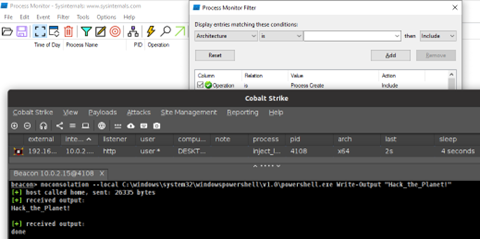
Modifying the ConsoleHandle
Another idea that came to my mind that I wanted to share was setting the ConsoleHandle to a handle owned by my own loader. In theory, every time NtDeviceIoControleFile gets called, I would receive the message and answer it the same way the console would.
However, according to Microsoft’s documentation, what this function does is:
Builds descriptors for the supplied buffer(s) and passes the untyped data to the device driver associated with the file handle.
The description is not terribly clear, but it means that this function allows processes to interact with a device driver which can be associated with a file, a USB, or in this case a console.
In other words, NtDeviceIoControFile was not designed for inter-process communication, the syscall expects a handle to a device driver and not something like a pipe or a socket, so this option is not feasible, unless someone proves me wrong 😊.
Running PowerShell Multiple Times
An interesting caveat that I found during the development of this tool was that while the redirection for PowerShell worked perfectly the first time, all subsequent calls failed.
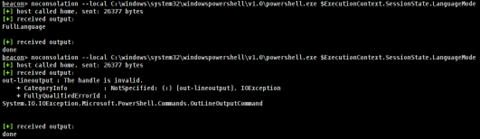
This turned out to be because I was creating a new anonymous pipe on each run and closing it upon cleanup. PowerShell caches the first handle it uses for standard output and when it gets closed, the output redirection breaks down.
To counter that, I created the anonymous pipe once and reused it on all subsequent runs. To “remember” the pipe handles in between executions, I used the new key/value storage feature that Cobalt Strike launched in release 4.9.
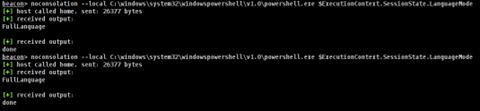
Lastly, this blogpost would not be complete without a screenshot of mimikatz running:
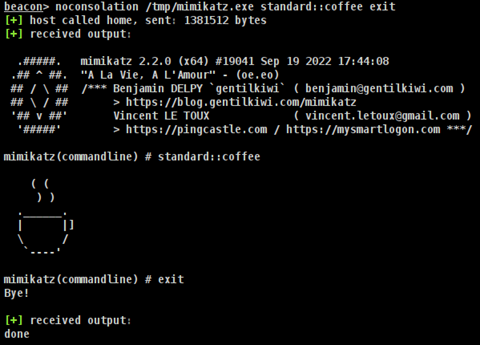
Conclusion
This is a good example of how a deeper understanding of Windows internals can help us improve our tradecraft. While this loader is by no means undetectable, it empowers others to build upon it as I built on top of other people’s work while developing it.
Each time we get mess with undocumented Windows structures and functions, we risk crashing in past and future Windows versions, given that they might change without a warning. Consider that before running this or any other tool on your Beacon, always test locally before running anything on your client’s network.
Check out the tool that implements all of this here.
Thank you for reading and happy hacking!
Interested in other Red Teaming techniques?
Learn more in our article, Writing Beacon Object Files: Flexible, Stealthy, and Compatible.
