Mobile apps are nothing if not convenient. Roughly 62% of businesses either have an app or are on their way to developing one, and last year, over 60% of internet traffic came from mobile sites (up from 29% ten years ago). Mobile apps get information to customers faster and facilitate the online buying process, likely resulting in more sales. And on the operations side, enterprises themselves use over 1000 mobile applications in their course of daily business.
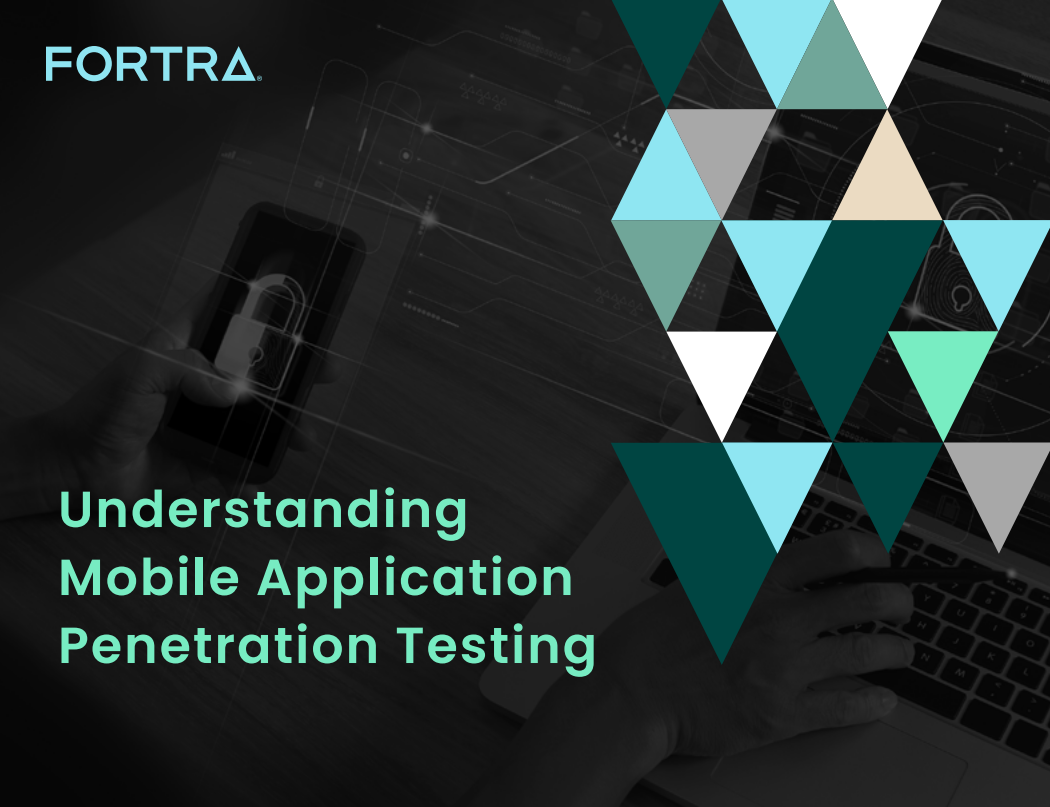
The Cost of Convenience
Unfortunately, the security cost of mobile app convenience can be exceptionally high. Let’s look at the stats.
- Business apps are three times more likely to give up credentials than the average application.
- Over 75% of all applications have at least one vulnerability.
- One in every four mobile apps is burdened with a security flaw.
Mobile devices (and the applications they host) can be primary endpoints, which attackers use to infiltrate a network. Mobile app source code, as part of an often-murky supply chain, could come from anywhere and carry virtually anything. Even ones created in-house can be subject to oversights and flaws.
Protecting Mobile Endpoints
The above figures don’t bode well for mobile application security optimists, but it does paint a picture for the realists. The numbers simply reflect a starting point. Using mobile application penetration testing, organizations can detect application security flaws before the threat actors do, giving teams a chance to remediate them and stay safe. A vulnerability might be inevitable at these rates, but a successful attack at the endpoint doesn’t have to be.
Here’s how mobile app pen testing can help teams vet their mobile applications for security flaws and shut down a major point of entry into their network.
Benefits of Mobile Application Penetration Testing
Mobile application penetration testing is the offensive security practice of identifying vulnerabilities within your iOS or Android application by simulating the same attack procedures as a real-world threat actor. As mobile apps became more ubiquitous in the early 2000s, mobile app pen testing gained traction. The benefits of Mobile Application Penetration Testing include:
Who Needs Mobile App Pen Testing and Why
Based on the ubiquity of mobile applications in today’s workforce, it would seem nearly everyone needs mobile application penetration testing. Considering the criticality of apps and the current state of mobile app security, it is easy to see why.
Endpoint security boasts a nearly 13% CAGR and is projected to grow from $14 billion to $26 billion in the next five years. Mobile devices are one of only two segments in the unified endpoint management market (outnumbered only by desktops), and with an ever-growing BYOD culture, they may even become the primary one in years to come. The making of a mobile app is often a multi-pronged process, and the pieces can be difficult to track, much less subject to uniform security standards during the build. Did you know?
- 79% of SMBs outsource their mobile app creation to an app development team or a freelancer.
- 43% of small businesses build their mobile apps using DIY software.
- As of two years ago, a full 97% of applications used open source software.
Because there so many variables and so varied parties involved, Mobile apps should never be taken at face value. Organizations should make it a practice to vet them out-of-the-box (even if it’s your box) before putting them into circulation (and at regular intervals thereafter).
Discover Core Impact
Explore our penetration test tool datasheet to understand its key capabilities and how it strengthens your security testing.
Common Mobile App Vulnerabilities
The Open Worldwide Application Security Project (OWASP) is a non-profit whose sole focus is to improve the security of software for businesses, developers, and customers. Aligned with that goal, the OWASP Mobile Top 10 is a list of the most critical vulnerabilities and security risks developers face when spinning up mobile applications. Released every year, the most recent line-up included:
1. Improper Credential Usage
2. Inadequate Supply Chain Security
3. Insecure Authentication / Authorization
4. Insufficient Input/Output Validation
5. Insecure Communication
6. Inadequate Privacy Controls
7. Insufficient Binary Protections
8. Security Misconfigurations
9. Weak APIs
10. Insecure Data Storage
11. Insufficient Cryptography
Methodology and Standards
While there are some mandatory security standards that mobile apps must clear before hitting the app store, there are more thorough regulations that better prepare you to maintain a competitive level of security for your enterprise-level environment. By adhering to these stronger external security standards, your mobile applications are more likely to earn the confidence of customers, partners, and prospects.
Here are three significant ones.
NIAP
The National Information Assurance Partnership’s (NIAP’s) standards for mobile application security testing are based largely on its Protection Profile for Application Software (All PP), which “defines the security requirements that need to be met by application software that runs on mobile devices, desktops, and servers.” In 2020, the NIAP came out with automated testing guidelines for vetting mobile applications which allows these complex processes to be done at scale.
ioXt MAP
Touted as “The Global Standard for Mobile App Security,” the ioXt (Internet of Secure Things) Mobile Application profile (MAP) is a security framework that “applies to any cloud connected mobile app and provides the much needed market transparency for consumer and commercial mobile app security.”
OWASP MAS (MASVS & MASTG)
The mission of OWASP Mobile Application Security is nothing less than to “define the industry standard for mobile application security.” To do so, this ‘flagship’ project lays out both a security standard for mobile apps (MASVS) and a comprehensive guide outlining how to properly test mobile applications against that standard (OWASP MASTG).
The Mobile Application Security Assessment (MASVS) “provides a set of baseline security criteria for developers” and the Mobile Application Security Testing Guide (MASTG) acts as a published set of testing criteria. Google uses MASA to recognize developers who have had their applications pass MASVS Level 1 requirements.
Pen Testing Parameters
When putting your mobile application through its paces, you want to test what matters. Here are the essential elements that underpin a mobile app’s functionality and which, if compromised, could lead to its downfall.
- Code: You want to vet the app's underlying code and architecture, both before and after it rolls off the line (SAST and DAST tools are especially good for this).
- Data storage: Next, look at how the app stores data. Understanding the data storage mechanism – and the security policies that may or may not protect it. Network connectivity: Assess how the mobile app communicates over the network and identify potential security risks in those communications.
- Authentication methods: Weak, stolen, or reused passwords account for 81% of breaches, and apps are no exception to poor authentication. Mobile pen testing can test authentication using SQL injection, brute-force attempts, session hijacking, credential stuffing, and even social engineering.
- APIs: Vet for API openings where attackers could find their way through. Shadow APIs account for 30% of all malicious API attacks, and finding one unattended (and unprotected) could act as a gold mine into the app’s most sensitive function. It could also serve as a pivot point into other connected apps, making your application the compromised link in a supply chain attack.
- User interface (UI): Vulnerabilities in the app’s surface - it’s UI - can lead to breaches via deleted information, injection attacks, broken access controls, URL tampering, form altering, and manipulated design flaws that get users to engage with fraudulent elements of the UI and give away sensitive data.
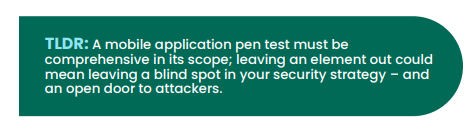
Mobile App Pen Testing in 3 Steps
Testing your mobile applications before they hit public consumption is certainly best practice. However, customers have been trained to expect updates, so there is no shame in getting to it now if your application is already on the market. Here are the three essential steps to successfully penetration testing your mobile application – no matter what phase it is in. Attackers don’t give up once your product rolls off the line, and neither should you.
Making Mobile App Pen Testing Par for the Course
Remember: One in four mobile apps are hiding a security flaw. If you’re a typical organization, you are using between 172 and 255 apps on average. That means you are sitting on anywhere between 43 and 64 vulnerabilities in your mobile app stack alone – and if you do nothing, those vulnerabilities will most likely be discovered by attackers. Unless of course, you discover them first.
While supply chain security management is always vital, organizations still need to go the extra proactive mile and approach mobile apps like an attacker – searching for opportunities, vulnerabilities, and ways to leverage weaknesses in real-time. You can’t trust your developers 100%; at least 78% of projects have at least one error caused by a developer’s misunderstanding of security concepts.
You may not be able to make the mobile app development process safer overnight, but you can largely negate the risks by making Mobile App Pen Testing a part of your regular cybersecurity routine. You wouldn’t ingest a vegetable into your system without washing it first. Think of Mobile App Pen Testing as good hygiene for your applications and a necessary precaution before allowing them to interact openly with your environment.
Take Control of Your Cybersecurity Strategy
Read our guide to help you anticipate threats, reduce risk, and build a proactive cybersecurity strategy that stays ahead of attackers.